Three Assessment Tools
The purpose of this paper is to report the usability and functionality of three online assessment tools. They are Zoho.com, Micrograde and Zoomerang. Each tool will be addressed independently.

Zoho.com
Zoho.com is a free, peer to peer open source office system. There is great potential for Zoho.com to be used in assessment.
Zoho.com offers a wide range of open source programs (wiki, database, presentation, word processing, email) and a fee-based meeting/web conferencing program.
For peer to peer assessment, utilization of the wiki offers an editable option for team projects. The wiki can also provide a place for pertinent links, resources, images and more. Its pros include plenty of space to maneuver, but its cons include that it can be tricky to navigate. Our group attempted to utilize the wiki system for team work on the midterm project. The initial set up included adjusting/editing the home page and developing individual posting page links within the wiki for each of the team members. While the system was easy to set up, the invitation acceptance process was cumbersome and frustrating. Another foreseeable con included cumbersome posting (can only post in attachment or establish a link to a different, established page). Though this is not the end of the world as there would still be ability to edit the document a team member had worked on and posted, there isn’t necessarily the ability with the attachments or links to have a “live” edit. That said, the user could post the text of the document worked on directly into the page and then live edits could happen from this point.
Email is provided within this site which could provide a further communication tool to be used specifically for a course team project.
Zoho Writer is another potential tool for peer to peer assessment. This tool offers the option for sharing a document and opening up the piece for editing. This would be more of a singular system for sharing as opposed to all being able to put their work together in one spot to work back and forth on multiple documents. Writer is also loosely affiliated with Zoho Notebook a feature that allows for note taking, editing, and addition of hyperlinks, audio and video. It appears that this option should have been the first to try for our collaborative project as the intent of this tool is to provide for an interactive tool to facilitate online content sharing and editing. Descriptive information about Zoho Notebook indicates this tool is set up in such a way that the creator of a document can develop content and select portions of content to share (as opposed to a whole document). The negative aspect of this Notebook tool: though it is great that there can be live editing and that the creator can choose how much is public, to work with a team of people on a collaborative project would not make this tool ideal as the project (what has been designated to share for editing) would be open to the public. Very cool feature: ability to integrate Skype and have instant chat capabilities while still in Notebook.
Zoho Planner is another tool the team explored as a potential central source for our midterm project. Planner has similar abilities for posting as the Zoho wiki, but also allows a team or planner to track to-dos. This is more the “claim to fame” for Zoho Planner is its competence as a good online tool for project tracking. This tool allows the user to set up a task, add details, add deadlines and reminders. This could be a great source for a team setting to track work needing to be done, progress and deadlines.
Other open source tools that are available on Zoho that would be usable for peer to peer assessment include Zoho Show. Show can be used to set up, and have assessed, learning based on the presentation materials assembled in this program. It also offers a certain amount of sharing capabilities and certainly if using the wiki, a link could be made to the presentation allowing for assessment materials to be housed all in one location.
Zoho offers free email. An obvious tool for peer to peer assessment in that it allows for conversations back and forth via email amongst participants. It includes a database program (similar to Microsoft Excel) to chart data that might be part of a sharing function to display accumulated data in peer to peer assessment. There is also a paid tool that allows for web conferencing via Zoho to enable face to face peer to peer interaction and assessment.
Zoho Chat allows for live conversation among invited participants who must register with Zoho Chat. This feature is similar to other chat features available on the web and is free to use. This would be a great way to have live communication with a team, for assessment and more. An excellent feature on Zoho Chat is their transcript tab; a history of conversations which can be extremely helpful in group work or for an instructor in recalling chats with students and student work. A feature I don’t see in Zoho Chat is the ability to upload a document to the person or group you are chatting with (as you can with Microsoft Office Communicator).
For a video explaining Zoho Docs (a feature to house any documents, shows, etc created in any Zoho tools) is available here: http://www.viddler.com/explore/raju/videos/25/
Learning Objective
As peer to peer assessment tool, Zoho offers many options for instructor led opportunities and for peer to peer group projects, communications and more. In a practical online classroom environment, I would assign teams to select one tool within Zoho to be their main vein of communication and collaboration; a place to be creative and to come to consensus.

Micrograde
This classroom management system is available either for K-12 or post-secondary level instruction. The directions for downloading the free 30-day trial are quite clear and easy to follow. A sample course exists for exploration as well as the opportunity to develop a course from start to finish for practice.
Class Set Up Process
This process consists of five quick steps for designing a course:
· naming the course
· setting up display preferences
· setting a grading scale
· adding student names and basic demographic information
· adding categories with assignments for each category and weighing these assignments, if desired.
Customizable Reports
Fifteen report are available in this program including a course Roster, a Student Summary for each individual student that includes all assessment scores, percentages and grades as well as current GPA. The overall Class Report that includes the current grade for everyone in the course and their class rank differs from the Grade Book that displays the name of everyone in the course and all of their assessment scores and percentages and totals. A Statistical Bar, a blank Worksheet and a Free Form for quick and easy correspondence with parents are also available. An Attendance Grid with dates filled in automatically after the standards are set is available as well as a report for each student that denotes the dates present, absent, excused etc.
While MicroGrade is a record keeping tool for the instructor, it will soon be connected to eSyllabus for construction and posting of the course description, objectives, schedule and grading scales for students. Micrograde can also be used with WebGrade where students and/or parents can find their grades with the use of ID and password.
Advantages of MicroGrade
· Demographic data and various worksheets for the instructor are available on MicroGrade.
· The student data screen can view four student/grading information screens at once making the entry of a grade or score necessary only once.
· The grade from the grade sheet then goes directly to the students GPA, individual student report form, and course data report forms for instructor.
· The Free Form makes sending reports to parents or student easy, as the basic form for emails is prepared and ready to use.
· The Worksheet form with student names on the far left column and blank squares on the remainder of the page would be great for recording projects or competencies that need to be completed but might not be graded work.
· The attendance grid is helpful as all information can be entered in with a click of the mouse or a key on keyboard.
· MicroGrade is a program hosted by Chariot servers and is therefore connected to WebGrade, an online program that allows various grading reports to be posted and made available to students and their parents with use of an ID and password. These reports include student summaries and grading standards.
· As MicroGrade consists solely of scores, student reports and demographic information, students and parents can, with ID and password, also have access to eSyllabus to find the course syllabus.
· MicroGrade is compatible with two other commonly used classroom management systems; WebCT and Blackboard. Once a quiz or test has been completed on WebCT or Blackboard, the scores can be downloaded to MicroGrade.
· For those instructors wanting access to their student information made even easier, a Palm module of MicroGrade is now available.
Weaknesses or Challenges of MicroGrade
· This program is instructor oriented for class management assessment record keeping only.
· Moving from MicroGrade to WebGrade requires another login step for the instructor though students would have access to WebGrade with only the one login.
· The syllabus is not available on MicroGrade but will soon be available to students with access to WebGrade through Chariots’s new eSyllabus program. Using either eSyllabus or WebGrade currently requires another login for the instructor.
· I was unable to view student grades in WebGrade (as a student), perhaps it is because this is a sample program, but I also found the directions for this step difficult to follow.
· The process for this instructor to go from MicroGrade to WebGrade and to eSyllabus was a challenge. No doubt it would become clearer with more practice and use but it does involve logging in for each program.
Learning Objective
If I were to use MicroGrade in my course, I would definitely want the students to know how to access WebGrade so they could see their individual grades. After sharing ID and password with each student, I would present the following learning objective: Utilize WebGrade to access current individual and confidential grade information in this course.
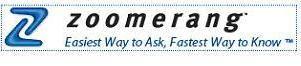
Zoomerang
The tool I chose to investigate is Zoomerang. I chose this because I have been looking for a free online quiz maker for a game that I am developing with my 7th graders. The home page of Zoomerang reads partly as follows:
The information you need to move your business, product, or project forward is only a survey away. With Zoomerang, you can set up a web-based survey in minutes to research, review, analyze and evaluate every kind of feedback you could possibly want to help you succeed.
Getting feedback is a piece of cake with Zoomerang Basic. Ask up to 30 questions; collect up to 100 responses per survey; and enjoy ongoing membership for free.
It was very easy to set up and use, however I did not feel that it met my needs with my students. The free version only allows you 30 different surveys and only 100 responses per survey. With 4 classes per team with an average of 30 kids per class, 100 responses are not enough for me. If a large business was truly interested in conducting a legitimate, valid survey, 100 responses probably is not enough data.
Zoomerang Pro
Gather responses from friends, colleagues, and customers to inspire more informed decisions. Our affordable online survey software gives you access to:
· Sophisticated functionality and powerful features
· Unlimited questions and participants
· Customized surveys, images, logos and links
· Data filtering, reporting, analysis, and downloading
Sign up for just $199/year • $19/month
Education and Non-Profit save 25%
Sign up for just $149/year • $19/month
This would be a much better choice for a business or school. There are no limits to number or surveys or responses.
Benefits
1- Very easy to use, easy to set up.
2- Is customizable with ease
3- Editing is easy
4- A link can be set up for each individual quiz if desired. Here is a sample quiz I made for my students. Travel in Ancient Greece Oh never mind. This doesn’t seem to work. It appears that only paid accounts can use the link feature.
Challenges
1- Does not allow for easy individual identification. If your students have an email address, you can id them that way. However students have a nasty habit of giving out fake email addresses, so this is not going to be very reliable. Plus some students do not have an email account. Our school district does not provide students with email.
2- Don’t like the ads for telling my friends about Zoomerang and getting a cash reward. Maybe that goes away with a paid subscription.
3- Very limited in scope for the free version. It’s not unexpected in a free version to have less features, but this free version is not very useful.
Included learning examples of authentic application for each tool
Forum section: http://forums.zoomerang.com/
I was very disappointed in the Forum section. There is a special area for educators and one teacher asked this simple question:
I hold a class in a computer lab, so everyone has computers in front of them, and I have all the students' email addresses. I'd like to try using Zoomerang surveys to conduct quizzes. Has anyone tried this? 5-17-07
There were no reply posts or any responds from the support team at Zoomerang that were evident. There were only10 questions in the forum from dated from 5-17-07 to 11-10-08. One of the purposes of the forum is to post your survey for others to see. There were no surveys posted. Also there were a couple of really rude answers to some of the questions, which leads me to believe that this is not a moderated forum. I looked in other areas of the forum and see that there are forum moderators, just not anyone to really answer your questions. This does not strike me as very professional.
Learning Objective
If your objective is to see what prior knowledge your students have as a whole, this could be a useful tool. Your questions would have to be in an A/B format.
Conclusions for Zoomerang.
If your objective is to do a pure survey without consideration to individual answers, then this would be an easy tool to use. Keep in mind that however, that after 30 surveys with only 100 responses, you free trial period is over and I’m sure that you will be encouraged to purchase an account. If you wanted more in-depth reporting/analysis of your survey and money is not an issue, then this might be the way to go.
For my money, I would not use this with my students. If I had an online class where everyone had an email account, I would just send out a survey via email and hand tally the results. If I needed/wanted results that I could use as grades I would use ProProfs. http://www.proprofs.com/.
I used this with almost 300 students. The objective was to introduce Ancient Greece to the students by means of a game. They had to read the material and answer the questions in the “quiz”. For each right answer the student was able to move forward one space in the Labyrinth to escape the Minotaur. You can see one example of a quiz here: Geography of Ancient Greece
I used the quiz making feature in Moodle in another online class I was taking. It was a very easy to use system and is designed for educators. I would recommend Moodle over Zoomerang for classroom quizzes/assessments.
Summary
Although there are many online assessment tools, we were pleased with what we learned about the three that we reviewed/tested. Our consensus is that Zoho is easy to learn and looks very professional, but is frustrating for some to be able to use the editing aspect of a wiki. Micrograde is a useful and flexible grading program, with student and parent access with appropriate log-ins. Zoomerang is perhaps a useful tool in the business world, but has little application in the education world. There are better programs to use online.
References
“The Best Office Alternatives,” Mendelson, Edward;
PC Magazine online; October 18, 2008
http://www.pcmag.com/article2/0,2817,2202028,00.asp
“Can Zoho Beat Google,” Brandt, Richard;
Technology Review [online], published by MIT; June 4, 2007
http://www.technologyreview.com/biztech/18816/?a=f
MicroGrade Classroom Management Software, 2001 Chariot Software Group http://www.chariot.com/micrograde/
PC Magazine Online, slideshow of Zoho
http://www.pcmag.com/slideshow_viewer/0,1205,l%253D217556%2526a%253D217124%2526po%253D1,00.asp?p=y
“Zoho Writer beta Online Software Review,” Wenzel, Elsa;
CNET Review; August 1, 2007
http://reviews.cnet.com/online-software-services/zoho-writer-beta/4505-9239_7-31995271.html
Zoho Notebook Help Online
http://writer.zoho.com/public/mdsadiqms/Notebook-Help
“Zoomerang: Online Survey Application That Puts It Together” Listio; January 15th, 2009
http://www.listio.com/reviews/2009/01/zoomerang-online-survey-application-that-puts-it-together/
Zoomerang. http://www.zoomerang.com/Survey